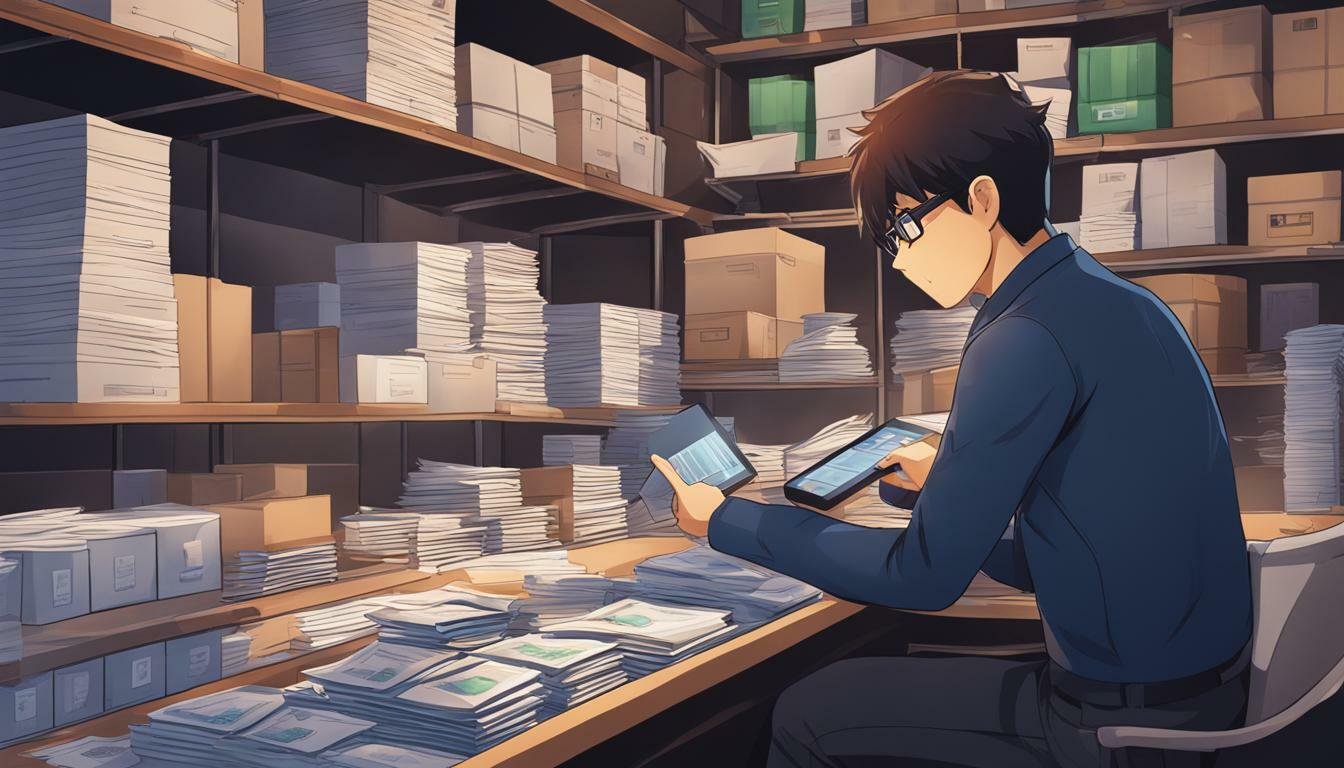Efficient invoice management is crucial for small businesses, and there are several tools available to help with this process. Streamlining your small business finances is essential for maintaining cash flow, tracking payments, and improving overall efficiency. To assist you in this endeavor, here are some top-notch invoice management tools that can simplify your invoicing processes:
- QuickBooks Online: Standout features include customizable invoices, recurring invoices, and automatic sales tax calculation. Please note that customer support may not be as accessible as other providers.
- Invoicera: This standalone invoicing software offers A/R and A/P management in a single dashboard. It provides customization options, recurring invoicing, and invoice approval workflows.
- FreshBooks: Ideal for solopreneurs and freelancers, FreshBooks offers affordable pricing plans and features like unlimited invoicing, time and expense tracking, and mobile app accessibility.
- Zoho Invoice: A free option that offers customizable templates, recurring invoices, and integration with other Zoho products.
- Square Invoices: Suitable for product-based businesses, Square Invoices offers unlimited invoicing, mobile invoicing, and various payment options.
By utilizing these invoice management tools, small businesses can streamline their invoicing processes, track payments efficiently, and improve overall financial management. Whether you are a solopreneur, a small business owner, or a freelancer, finding the right invoicing software can significantly enhance your business operations. Consider factors such as business size, pricing, ease of use, and features when choosing the best invoicing software for your small business. Start streamlining your small business finances today!
Factors to Consider When Choosing Invoicing Software
The best invoicing software for small businesses depends on factors such as business size, pricing, ease of use, and features. With so many options available, it’s important to carefully evaluate these factors to find the right fit for your business.
Business Size
- Consider the number of clients or customers you have, as well as the volume of invoices you generate monthly.
- Some invoicing software may have limitations on the number of clients or invoices you can manage.
Pricing
- Take into account your budget and how much you’re willing to invest in invoicing software.
- Compare pricing plans and look for any additional costs, such as transaction fees or fees for extra features.
Ease of Use
- Choose software that is intuitive and user-friendly, especially if you don’t have experience with invoicing software.
- Look for features like drag-and-drop invoice creation, automated reminders, and easy data entry.
Features
- Think about the specific features that are important to your business.
- Common features to consider include recurring invoicing, customization options, invoice tracking, and integration with other software.
By considering these factors, you can narrow down your options and choose the best invoicing software for your small business. Remember to also read reviews and take advantage of free trials or demos to ensure the software meets your needs. The right invoicing software can help streamline your invoicing processes, improve cash flow, and save you time and effort in managing your finances.
Recommended Invoice Management Tools
Some recommended options for invoice management tools include QuickBooks Online, Invoicera, FreshBooks, Square Invoices, BQE Core, Zoho Invoice, ZipBooks, and TimeTracker. These tools offer various features and functionalities to help small businesses streamline their invoicing processes and improve efficiency.
QuickBooks Online
- Exceptional invoicing features
- Customizable invoices
- Recurring invoices
- Automatic sales tax calculation
QuickBooks Online is known for its exceptional invoicing features, allowing you to create customized invoices that reflect your brand. It also offers the convenience of recurring invoices, which saves time for recurring clients. Furthermore, the software automatically calculates sales tax, taking the hassle out of manual calculations.
Invoicera
- Standalone invoicing software
- A/R and A/P management
- Customization options
- Recurring invoicing
- Invoice approval workflows
Invoicera is a comprehensive invoicing software that not only handles invoicing but also offers accounts receivable and accounts payable management in a single dashboard. With Invoicera, you have the flexibility to customize your invoices to match your business branding. It also provides recurring invoicing options and invoice approval workflows to streamline your invoicing processes.
FreshBooks
- Ideal for solopreneurs and freelancers
- Affordable pricing plans
- Unlimited invoicing
- Time and expense tracking
- Mobile app accessibility
FreshBooks is specifically designed for solopreneurs and freelancers who need a user-friendly invoicing solution. It offers affordable pricing plans, allowing small businesses to manage their finances efficiently. With FreshBooks, you can send unlimited invoices, track time and expenses, and manage your business on the go with its mobile app.
These invoice management tools, along with others like Square Invoices, BQE Core, Zoho Invoice, ZipBooks, and TimeTracker, provide small businesses with the necessary tools to streamline their invoicing processes, track payments, and improve overall efficiency.
QuickBooks Online for Efficient Invoicing
QuickBooks Online stands out for its exceptional invoicing features, making it an excellent choice for small businesses. With customizable invoices, you can tailor the look and feel of your invoices to match your brand. This not only creates a professional image but also helps in establishing credibility with your clients. The recurring invoices feature saves you time by automatically generating and sending invoices for regular payments, such as monthly subscriptions or retainer fees. You can set up the frequency and duration of these invoices, allowing you to focus on other aspects of your business.
Automatic sales tax calculation is another remarkable feature of QuickBooks Online. It takes the hassle out of managing sales tax by automatically calculating the correct tax amount based on your location and the products or services you provide. This ensures accurate tax reporting and compliance, saving you the time and effort of manual calculations. Additionally, QuickBooks Online offers integration with payment processors, making it easy for your clients to pay their invoices online, further improving your cash flow.
Exceptional Features of QuickBooks Online:
- Customizable invoices to match your brand
- Recurring invoices for regular payments
- Automatic sales tax calculation for accurate reporting
- Integration with payment processors for seamless payments
While QuickBooks Online offers outstanding invoicing features, it’s important to note that customer support may not be as accessible as with other providers. However, the intuitive interface and comprehensive features make it a top choice for small businesses looking to streamline their invoicing processes and improve overall efficiency.
Invoicera for A/R and A/P Management
Invoicera is a standalone invoicing software that offers A/R and A/P management in a single dashboard, providing customization options, recurring invoicing, and invoice approval workflows. With Invoicera, small businesses can efficiently manage their accounts receivable and accounts payable processes, saving time and improving cash flow.
Customization is a key feature of Invoicera, allowing businesses to personalize their invoices with their own branding, logos, and colors. This helps create a professional and consistent image for the business. Additionally, Invoicera offers recurring invoicing, making it easy to automate regular billing cycles and save time.
Invoice approval workflows are another valuable feature of Invoicera. Businesses can set up multiple levels of approval for invoices, ensuring accuracy and control over the payment process. This feature is particularly useful for businesses with multiple departments or remote teams.
Key Features of Invoicera:
- Standalone invoicing software with A/R and A/P management
- Customizable invoices with branding options
- Recurring invoicing for automated billing cycles
- Invoice approval workflows for accuracy and control
By using Invoicera, small businesses can streamline their invoicing processes, reduce errors, and improve overall efficiency. The software’s comprehensive features and intuitive dashboard make it a valuable tool for managing accounts receivable and accounts payable, allowing businesses to focus on their core operations and growth.
FreshBooks for Solopreneurs and Freelancers
FreshBooks is ideal for solopreneurs and freelancers, offering affordable pricing plans and a range of features that can help streamline invoicing and financial management. With FreshBooks, you can enjoy unlimited invoicing, allowing you to send as many invoices as you need to your clients without any additional charges.
One of the standout features of FreshBooks is its time and expense tracking functionality. You can easily track the time you spend on projects and bill clients accordingly, ensuring accurate and efficient invoicing. Additionally, you can keep tabs on your expenses and effortlessly include them on your invoices.
Accessibility is also a key aspect of FreshBooks. The software offers a mobile app that allows you to manage your invoices and track your finances on the go. Whether you’re meeting with clients or working remotely, you can stay on top of your invoicing without being tied to your desk.
In summary, FreshBooks is a top choice for solopreneurs and freelancers looking for an invoicing solution that is tailored to their needs. The affordable pricing plans, unlimited invoicing, time and expense tracking, and mobile app accessibility make it a powerful tool to help you manage your finances effectively and efficiently.
Streamline Your Invoicing Processes with Top Invoice Management Tools
Zoho Invoice is a free option that offers customizable templates, recurring invoices, and integration with other Zoho products. It provides small businesses with the flexibility to tailor their invoices and automate their billing cycles. With Zoho Invoice, you can easily create professional-looking invoices that reflect your brand identity. The recurring invoice feature saves you time by automatically generating invoices at specified intervals, ensuring timely payments from your clients. Plus, the seamless integration with other Zoho products, such as Zoho CRM, allows for efficient customer management and data synchronization.
Square Invoices, on the other hand, is designed specifically for product-based businesses. It allows you to send unlimited invoices, whether you’re selling physical products or digital goods. The mobile invoicing feature enables you to create and send invoices on the go, making it convenient for entrepreneurs who are constantly on the move. Square Invoices also offers various payment options, including credit card payments, bank transfers, and even Apple Pay, giving your clients the flexibility to choose their preferred method of payment. This ensures a smooth and hassle-free payment process, improving customer satisfaction and cash flow for your business.
By leveraging these top invoice management tools, small businesses can streamline their invoicing processes, track payments, and improve overall efficiency. Whether you’re looking for a free option like Zoho Invoice with customizable templates and recurring invoices, or a comprehensive solution like Square Invoices tailored for product-based businesses, there is a tool out there to meet your specific invoicing needs. So why not simplify your financial operations and focus on what really matters – growing your business?